BFF SAM FRP Tool v1 (Beta): Simplify Samsung Device Unlocking
Unlock the power of your Samsung device with ease using BFF SAM FRP Tool v1 (Beta). Whether you’re a professional technician or a DIY enthusiast, this tool is your ultimate solution for bypassing FRP (Factory Reset Protection) on Samsung devices. It simplifies the process and provides multiple features to manage and unlock your Samsung device efficiently.
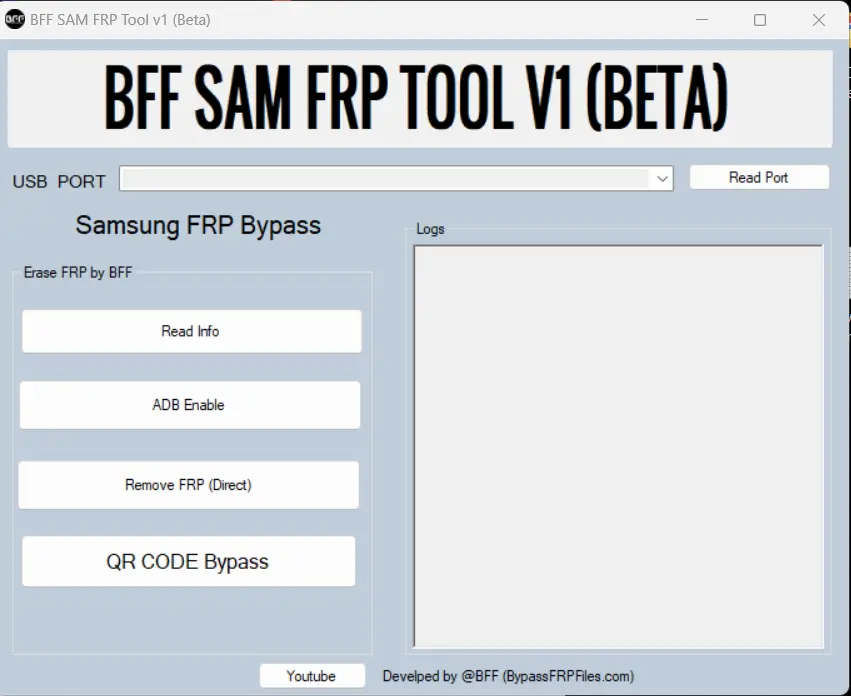
Key Features
- Using USB PORT: Easily connect and manage your Samsung device through the USB port.
- Samsung FRP Bypass: Seamlessly remove FRP locks with our specialized tool.
- Erase FRP: Completely remove Factory Reset Protection from your device.
- Read Info: Fetch detailed information about the connected device.
- ADB Enable: Enable ADB (Android Debug Bridge) for advanced operations.
- Remove FRP (Direct): Directly remove FRP without complicated steps.
- Samsung FRP QR CODE Bypass: Use QR code bypass for a quick and easy solution.
- Read Port: Identify and read the device port for troubleshooting and management.
How to Use
- Connect Your Device: Use a USB cable to connect your Samsung device to the computer.
- Launch the Tool: Open BFF SAM FRP Tool v1 (Beta) on your computer.
- Select Operation: Choose the desired operation from the tool interface (e.g., Remove FRP, Read Info).
- Follow Instructions: Follow the on-screen instructions to complete the process.
Download Now and Experience the Efficiency
Get started with BFF SAM FRP Tool v1 (Beta) today and unlock the full potential of your Samsung device. [Download link]




