How to unlock or hard reset sony xperia smartphone [Tutorial]
Here is the full procedure for unlocking all type of lock like pattern lock, password lock, app lock, in any sony xperia smartphone device as well as if any type of software related problem comes in your phone like hang condition, network problem, stucked on logo, virus problem, so this post will definitely very helpfull for you .
Note :- This unlocking process will reset your smartphone therefore all your personal data will erased and settings will reset to default .
Below are the steps listed with pictures to reset your xperia device
- First of all you need the following things :-
- USB Cable.
- A Xperia Device.
- Reset file or unlock ftf file (Download from here)
- Unlocker or .ftf file flash tool installer. (Download from here)
Step-1) Download and install sony xperia ftf file flash tool .
Step-2) Download the reset file of your xperia smartphone .
step-3) paste the reset file into the following location .
My Computer > local Disc (C:) > Flashtool > firmware .
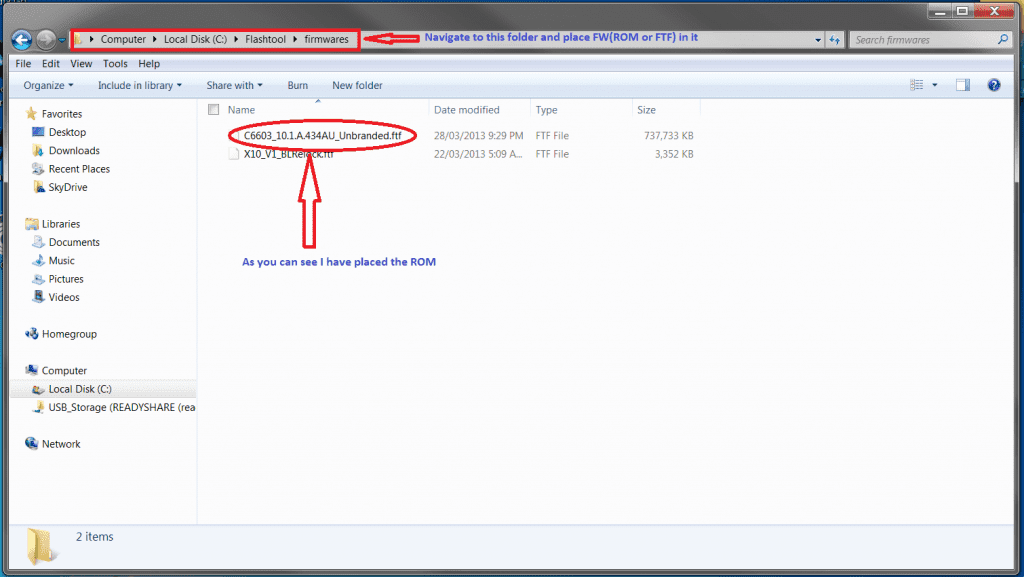
step-4) Now, Run the FlashTool .
step-5) click on the flash icon .
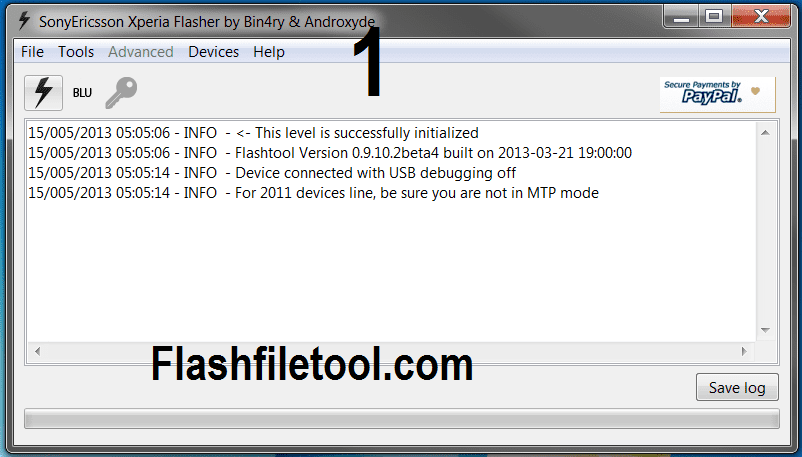
step-6) select the “Flash mode” .
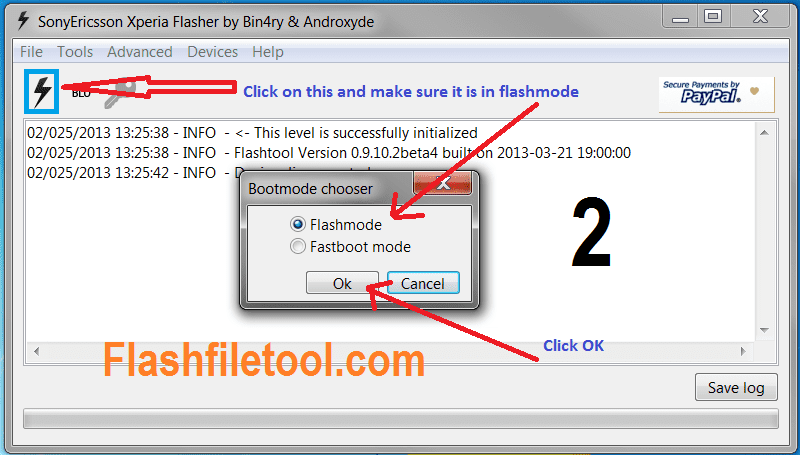
step-7) Please select the reset file which you have pasted earlier and click on “Flash” button.
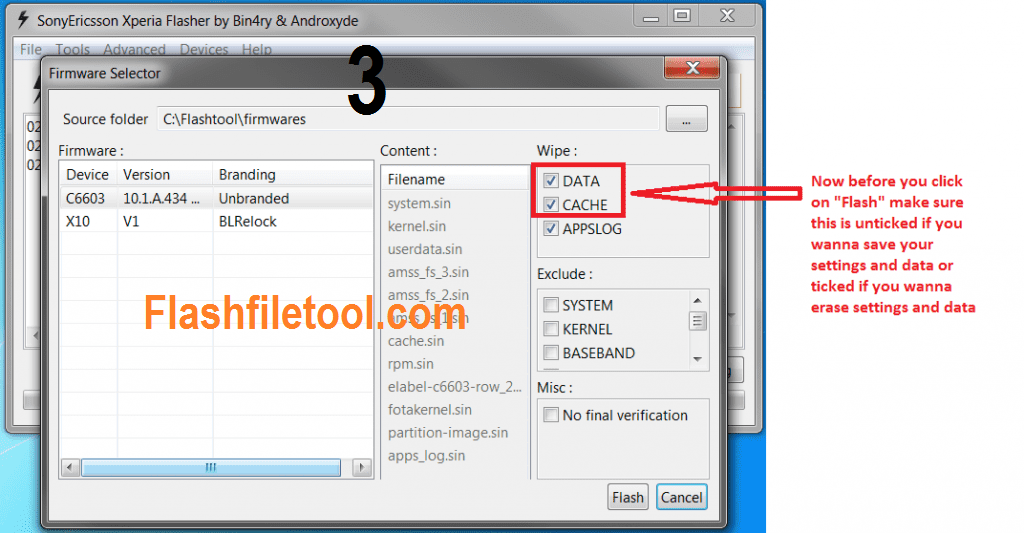
- Now follow the below steps to reset your xperia device .
1: Switch Off The device (phone).
2: Remove battery from your device if it is possible .
3: Hold the Volume Down key.
4: Press and hold the volume button on the phone and connect to your computer.
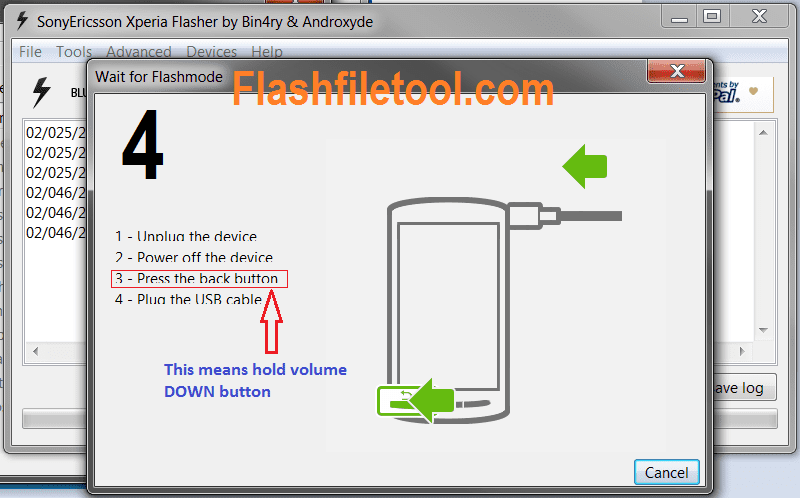
- The process will look like this. keep patience until it will finished, See pictures below:
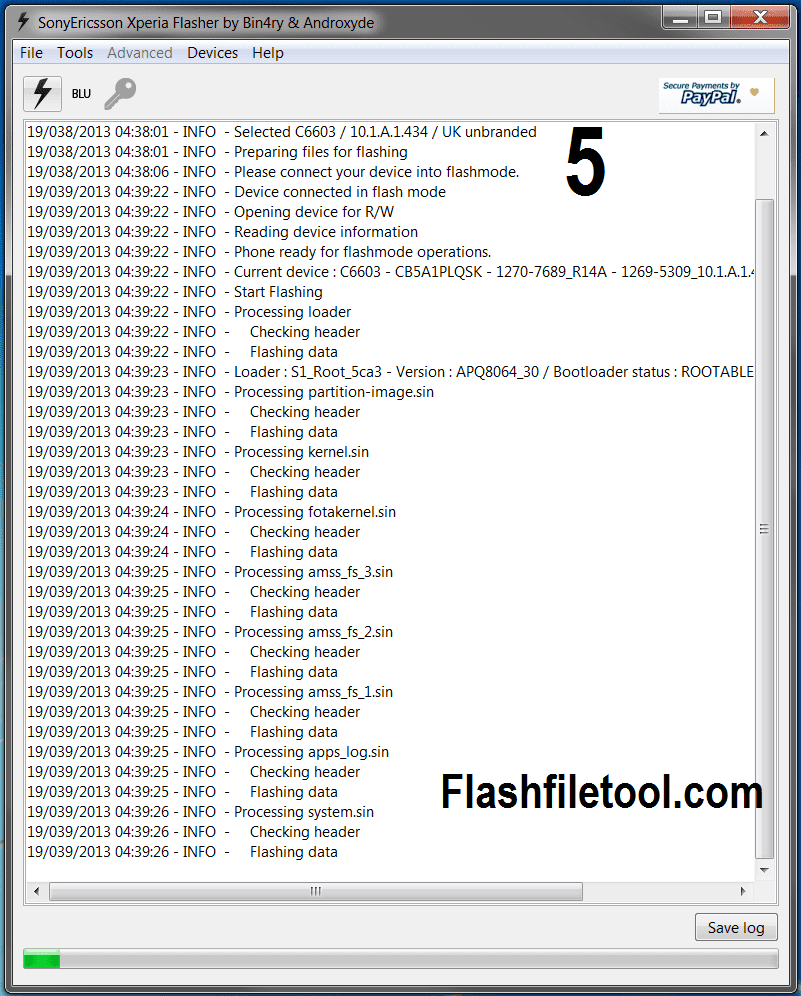
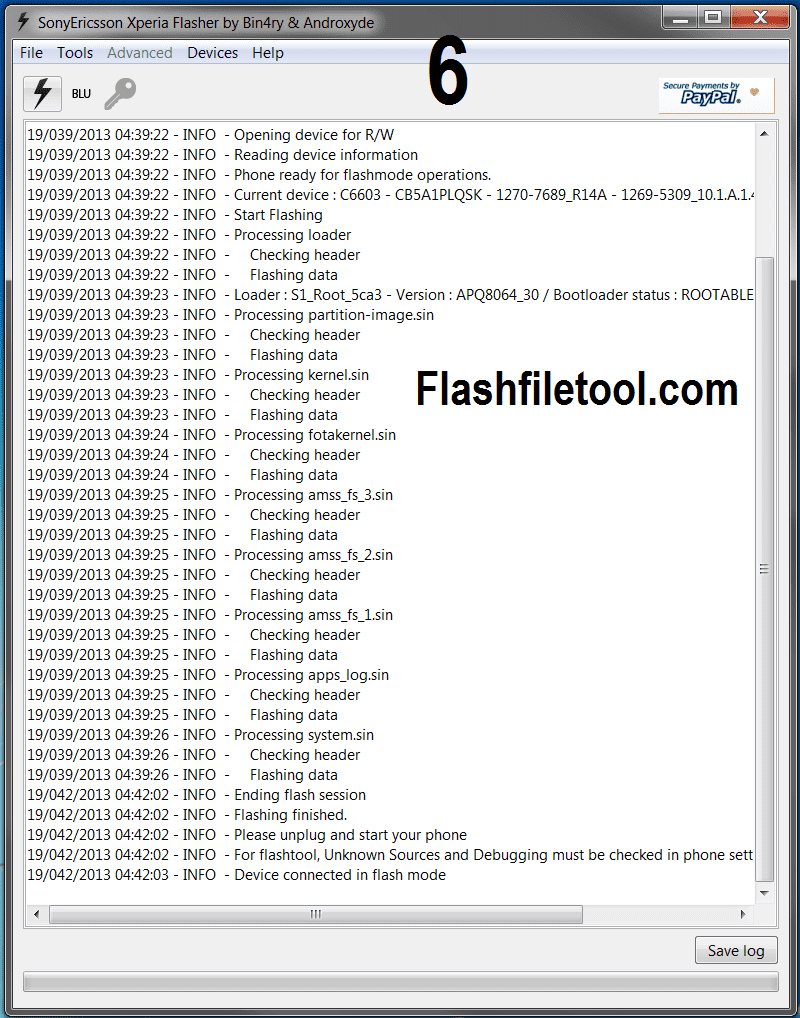
Congratulation, your xperia device has been resetted successfully now restart your device , this tutorial organised for unofficially purpose by Welcome Zone Use this at your own risk .
Sony Xperia Tools |
Download |
|---|---|
| Sony Xperia Usb Driver | Click Here |
| Sony Xperia Flash Tool | Click Here |
| our Android All For Update | Click Here |
| Like us on facebook here | Click Here |
| More Software And Tools | Click Here |

