Enable Diagnostic Port on Mi, Redmi, Xiaomi Phones: Mi Diag Enabler Tool
Introduction
If you use Mi, Redmi, or Xiaomi phones and want to enable the diagnostic port on your device, you need the “Mi Diag Enabler” tool. This tool helps you access the phone’s diagnostic functions. You can download the tool from the link provided below.
Why Enable the Diagnostic Port?
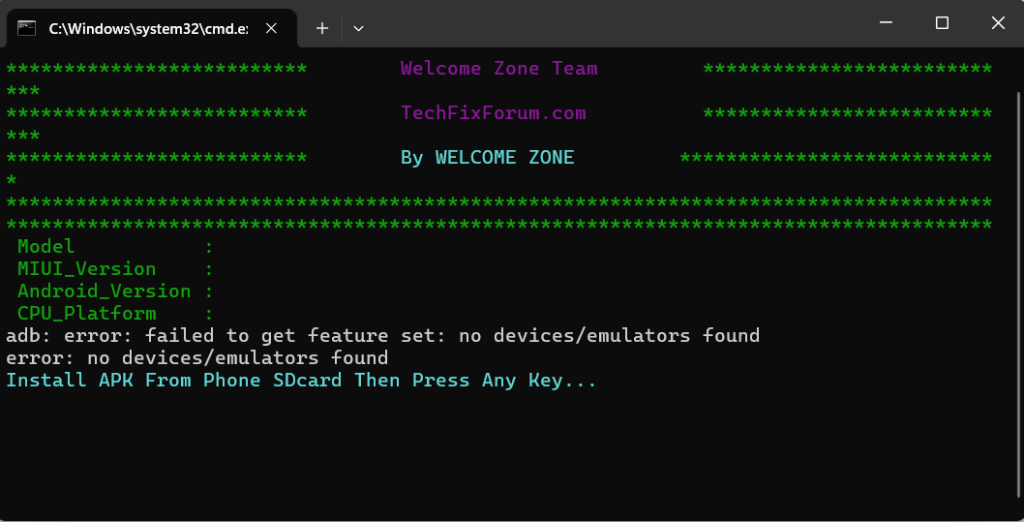
Enabling the diagnostic port has several benefits, such as:
- Monitoring Phone Performance: You can check the internal workings of your phone.
- Problem Diagnosis: It helps in diagnosing any technical issues with the phone.
- Advanced Customization: It’s very useful for developers and advanced users who want to customize their phones.
How to Download and Use Mi Diag Enabler Tool?
- Download Link: You can download the “ Mi Diag Enabler” tool from the link below.
- Installation Steps:
- Click on the link to download the tool.
- Once the download is complete, extract the file.
- Go to the extracted folder and run the
MiDiagEnabler.exefile.
- Usage:
- After running the tool, connect your phone to the computer using a USB cable.
- Follow the tool’s instructions to enable the diagnostic port on your phone.
Important Notes
- Compatibility: This tool is only compatible with Mi, Redmi, and Xiaomi phones.
- Precautions: While enabling the diagnostic port, carefully read and follow the instructions. If you have any doubts, you can seek advice from an expert.
- Warranty Impact: Enabling the diagnostic port may void your phone’s warranty, so use it at your own risk




